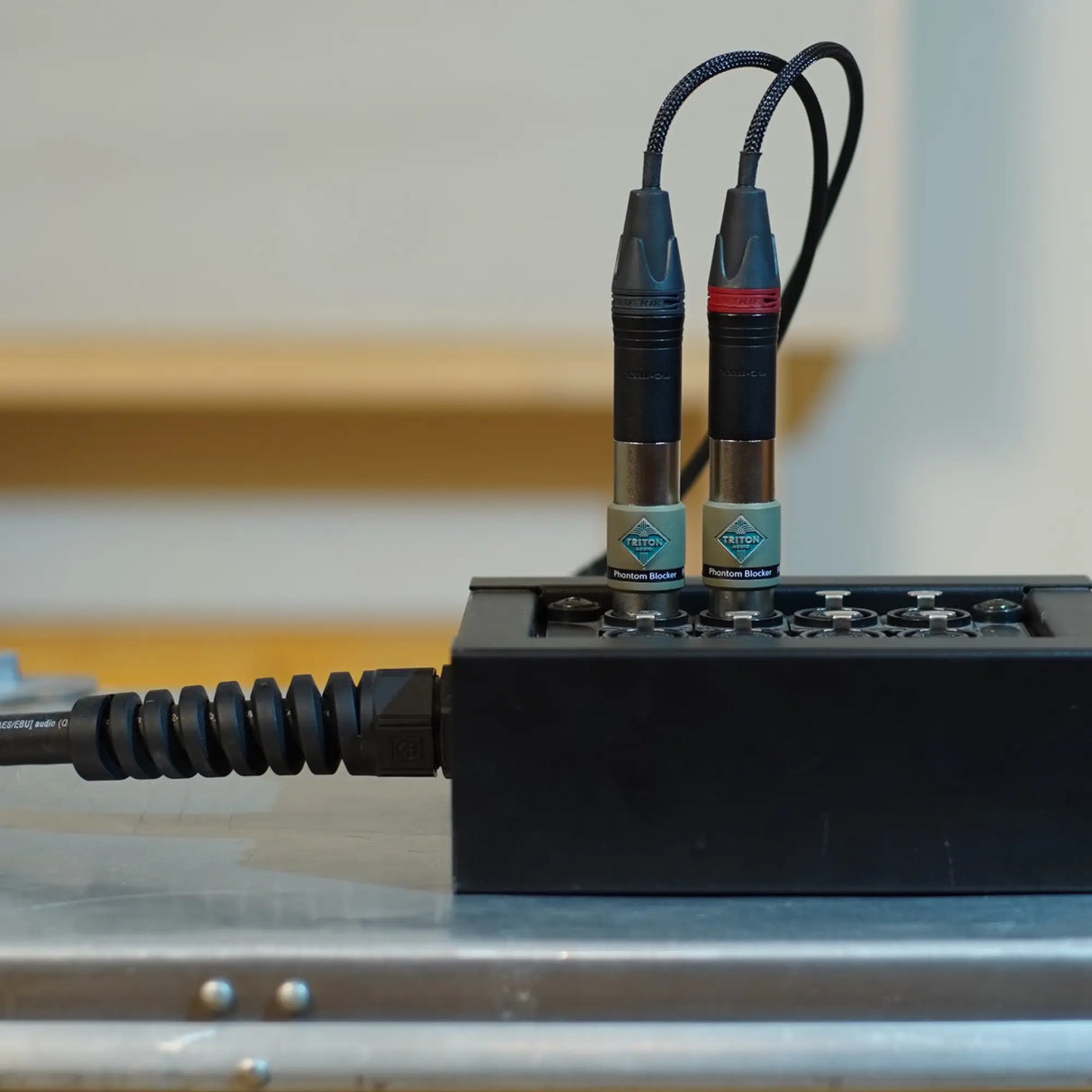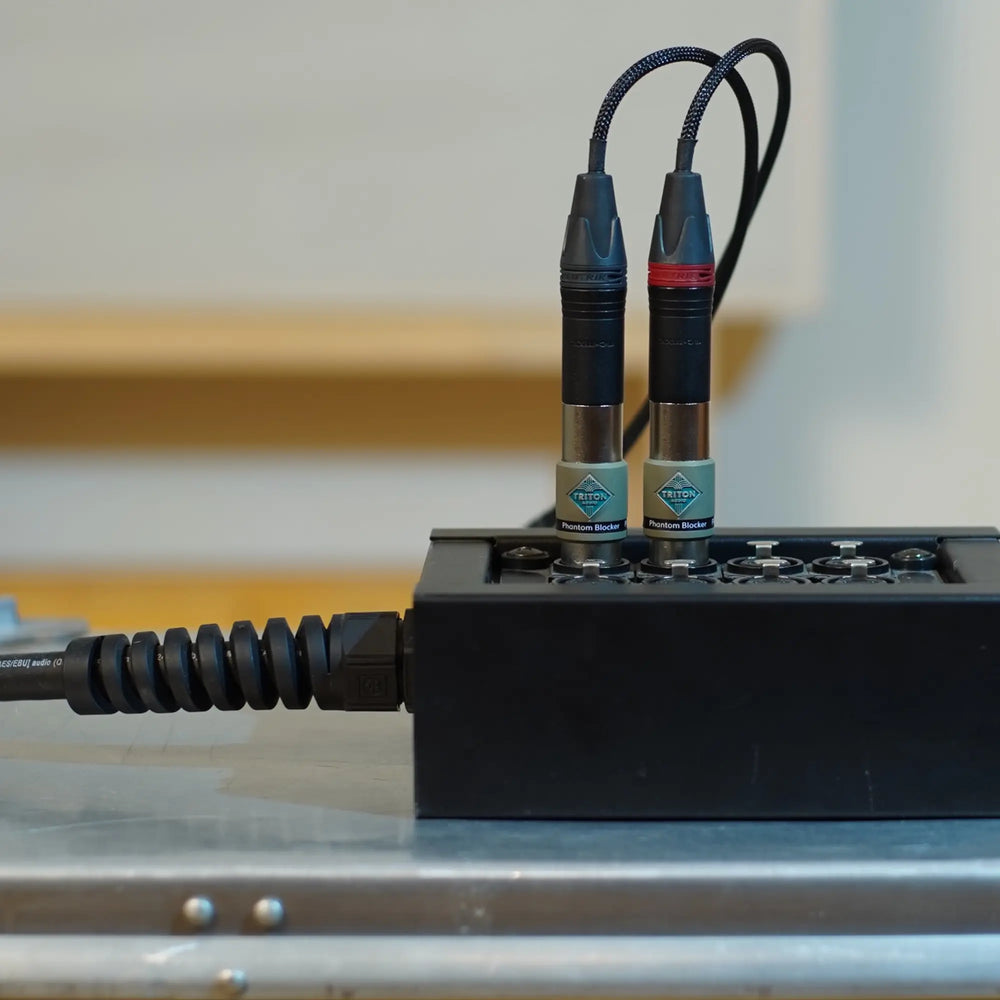More finance options:
Estimated Shipping Widget will be displayed here!
Condition: New
Description
TritonAudio Phantom Blocker for Blocking Phantom Power
Phantom blocker blocks Phantom power while leaving the audio signal intact. Phantom power can be applied to either the male or the female side of Phantom Blocker's XLR connector and will not reach the opposing xlr connector, the audio signal travels without restriction in both directions.
Applications:
Microphone preamps
Some (older) preamps are sensitive for Phantom power at the input. The preamp's input transformer cannot handle Phantom power from another source. The transformer's thin silk isolations can burn out because a burst of Phantom power switching on creates a high voltage in the input transformer, to prevent this a complete blocking is needed.
Unbalanced TRS to XLR cables
When connecting an unbalanced TRS to XLR cable pin 3 of the XLR connector is directly connected to ground, creating a short, this can damage input transformers and under-dimensioned phantom power circuits.
Balanced device outputs
Phantom blocker is a great solution to protect the output of any device connected to the XLR input of a mixing desk or preamp which has Phantom power switched on, e.g. your computers audio interface.
Microphones
There are microphones (mainly Ribbon microphones) which do not tolerate Phantom power, to protect your Ribbon microphone against Phantom power we advise FetHead. Connecting a ribbon microphone to a cable which has Phantom power applied sends a rush of current through the microphones transformer, this current gets amplified by the transformer into the primary circuit of the microphone and forces the ribbon out of the magnetic field it is suspended in, this can permanently stretch the ribbon.
Important !
Before connecting the device you wish to shield from Phantom power make sure Phantom blocker is attached, have Phantom power switched on and wait 5 seconds during which Phantom blockers internal bleeder resistors will cancel out voltage differences. Connecting in this order prevents the transfer of an initial AC voltage burst created by the Phantom power switching on.
Key Features
- Blocks Phantom Power while leaving the audio signal intact
- For Microphone preamps
- Microphones
- Device Outputs
- Or anything else you wish to protect from Phantom Power