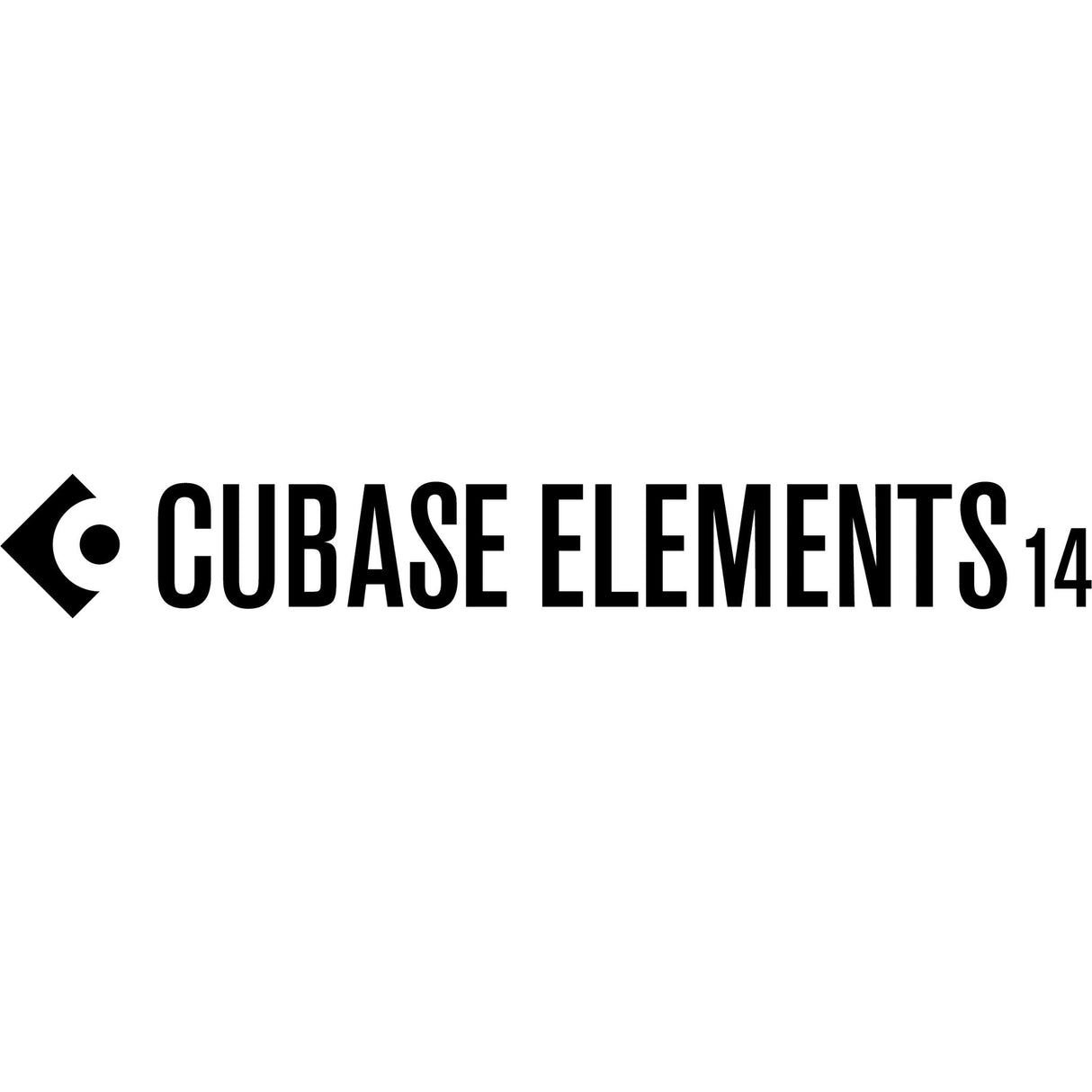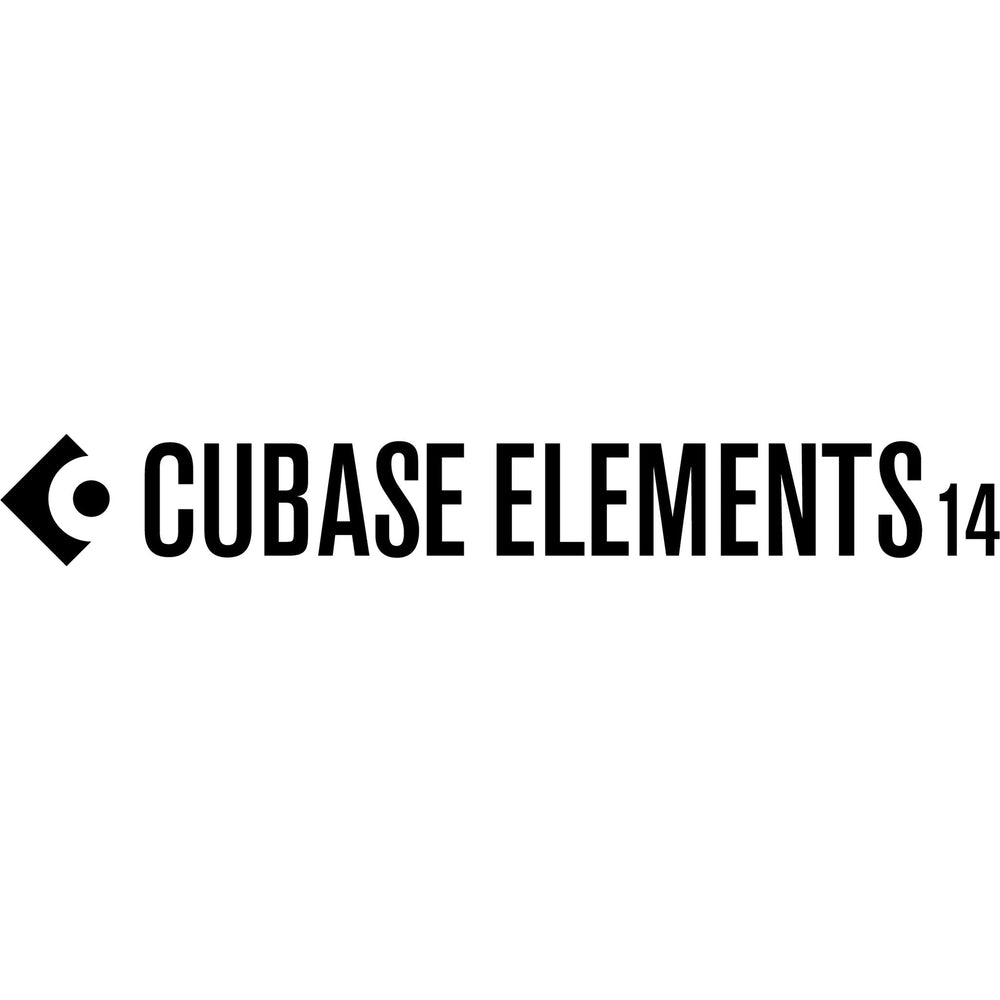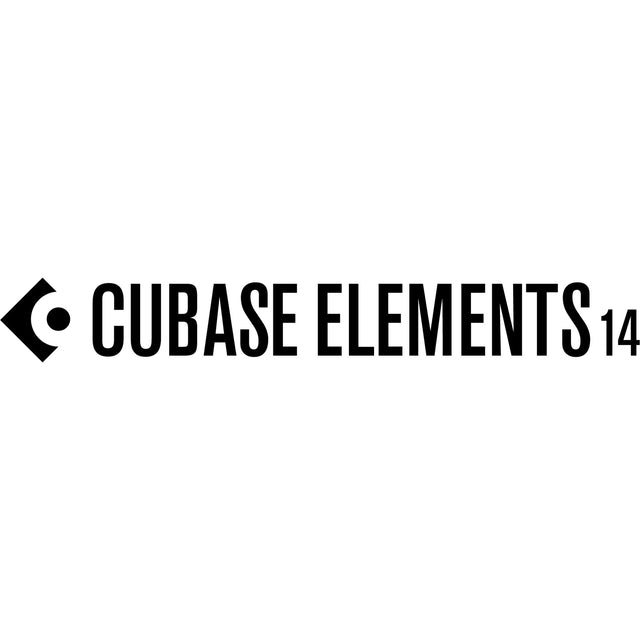Free Shipping
More finance options:
Estimated Shipping Widget will be displayed here!
Condition: New
Description
- For single-user educational licenses (EE), teachers, educators and students of universities, public and private (music) schools, and SAE Institutes are eligible. Teachers must be employed by an eligible institution, while students must be currently enrolled at an eligible institution.
- For Student licenses, an individual student must be currently enrolled at an eligible institution.
- For multi-user licenses (EE Multi), universities, public and private (music) schools, and SAE Institutes are eligible.
- For Student licenses, an individual student must be currently enrolled at an eligible institution.
- Inspiring songwriting tools, including Chord Pads, to help you compose and experiment with musical ideas.
- Retrospective Record feature to capture your best moments during recording.
- Scale Assistant for easily composing in the correct musical scale.
- Access to powerful virtual instruments like Groove Agent SE, HALion Sonic, and Iconica Sketch.
- Sampler Track for creating custom instruments from any sound.
- Over 20 GB of high-quality sounds and loops to inspire and enhance your music production.
- Seamless integration with larger Cubase versions for an easy upgrade path to professional workflows.
Steinberg Cubase Elements 14 Software, Downloads: Your Complete Music Production Studio
Steinberg Cubase Elements transforms your computer into a powerful music production studio, offering a range of professional tools for recording, editing, and mixing both audio and MIDI tracks. Built on the same technology platform as its more advanced siblings in the Cubase family, Cubase Elements provides musicians and producers with the tools they need to create music with ease. Whether you're just starting out or looking for a more streamlined music production solution, Cubase Elements offers the perfect environment for songwriting, music creation, and production at a highly affordable price.
Designed to inspire creativity, Cubase Elements delivers intuitive songwriting tools, high-quality virtual instruments, and studio-grade effects to help you craft your sound. With features like Chord Pads, Retrospective Record, and the Scale Assistant, you'll find new ways to explore musical ideas and make your compositions shine. Cubase Elements comes packed with over 20 GB of sounds and loops, providing endless inspiration for your next project. Whether you're composing your first song or working on complex arrangements, Cubase Elements offers the tools and flexibility to bring your musical ideas to life.
Additionally, Cubase Elements serves as a gateway to more professional workflows, seamlessly integrating with the larger Cubase versions. If you choose to upgrade in the future, you’ll find a smooth transition to the more advanced Cubase features, which are trusted by professional artists and producers around the world. Cubase Elements ensures that your journey from beginner to pro is an easy one, offering all the essential tools for producing high-quality music.
Key Features
Technical Specifications
Operating Systems (Windows): 64-bit Windows 10 (version 22H2 or higher) and 64-bit Windows 11 (version 22H2 or higher)
Operating Systems (Mac): macOS Sonoma and macOS Ventura
Apple Silicon-Based Mac: Native App and Rosetta 2 App
CPU Minimum (Windows): Intel Core i5 (4th Generation) or AMD Ryzen
CPU Minimum (Mac): Intel Core i5 (late 2015 or later) or Apple Silicon
CPU Cores: 4 or more
RAM Minimum: 8 GB
Hard Disk Free Space (Full Installation): 75 GB (55 GB for Elements, AI, and LE)
Display Resolution Minimum: 1440 x 900 (at 100% UI scaling)
Graphics Minimum (Windows): Graphics card with native Windows 10 support (Microsoft Basic Display Driver is not recommended)
Graphics Recommended (Windows): AMD R or RX series and later or NVIDIA Series 700 and later
Graphics (Mac): Graphics card with Metal support
Graphics (GPU Memory): 4 GB or higher for 4K displays
OS Compatible Audio Hardware: ASIO-compatible audio hardware recommended for low-latency performance
Internet Connection: Required for activation, account setup, and product registration. A download is required for installation.
Supported Plug-ins: This software version only supports 64-bit plug-ins. VST 2 is not officially supported, but VST 2 plug-ins can be loaded (except on Native Apple Silicon) if the VST 2 plug-in scanner is enabled in the VST Plug-in Manager. However, Steinberg does not provide support for issues related to VST 2.