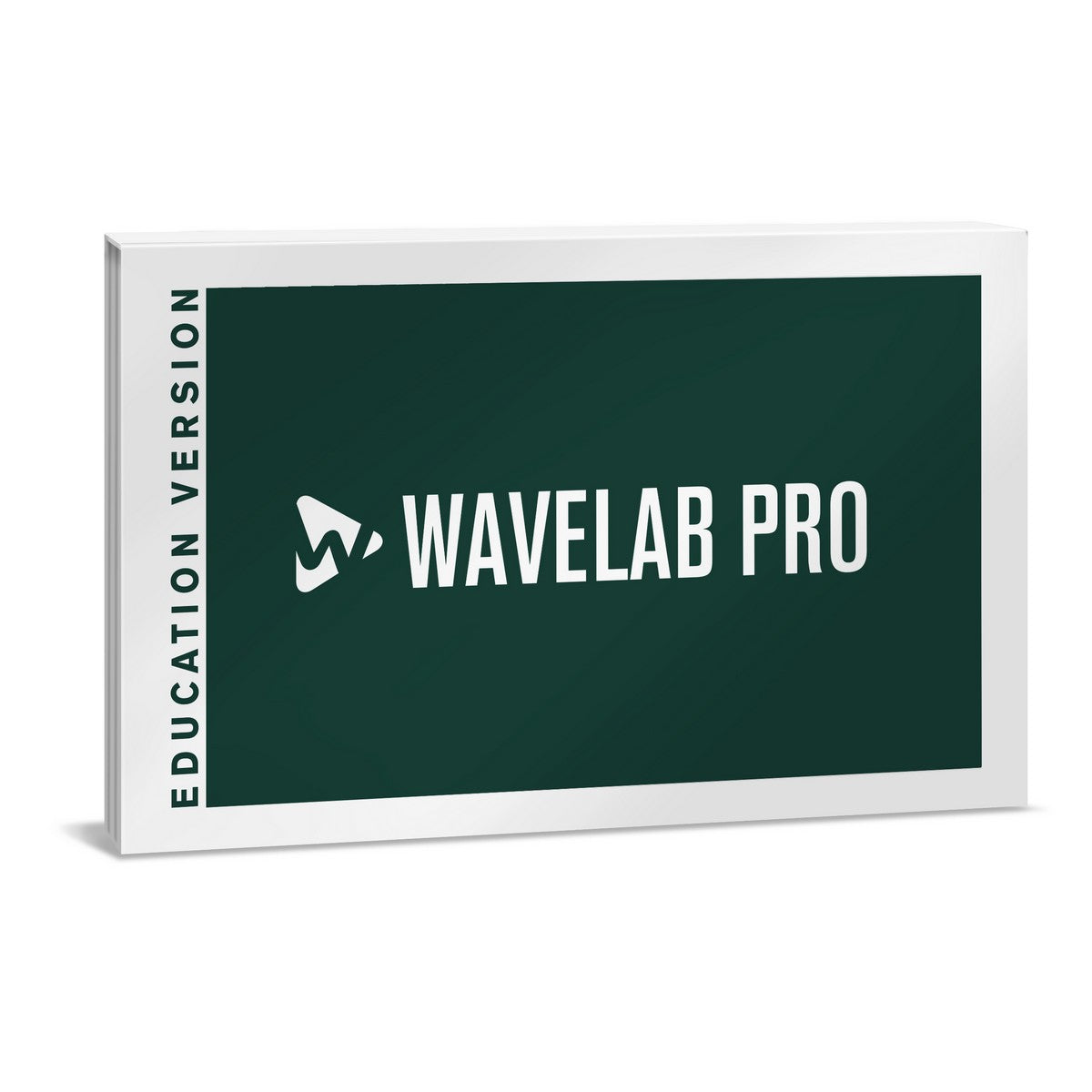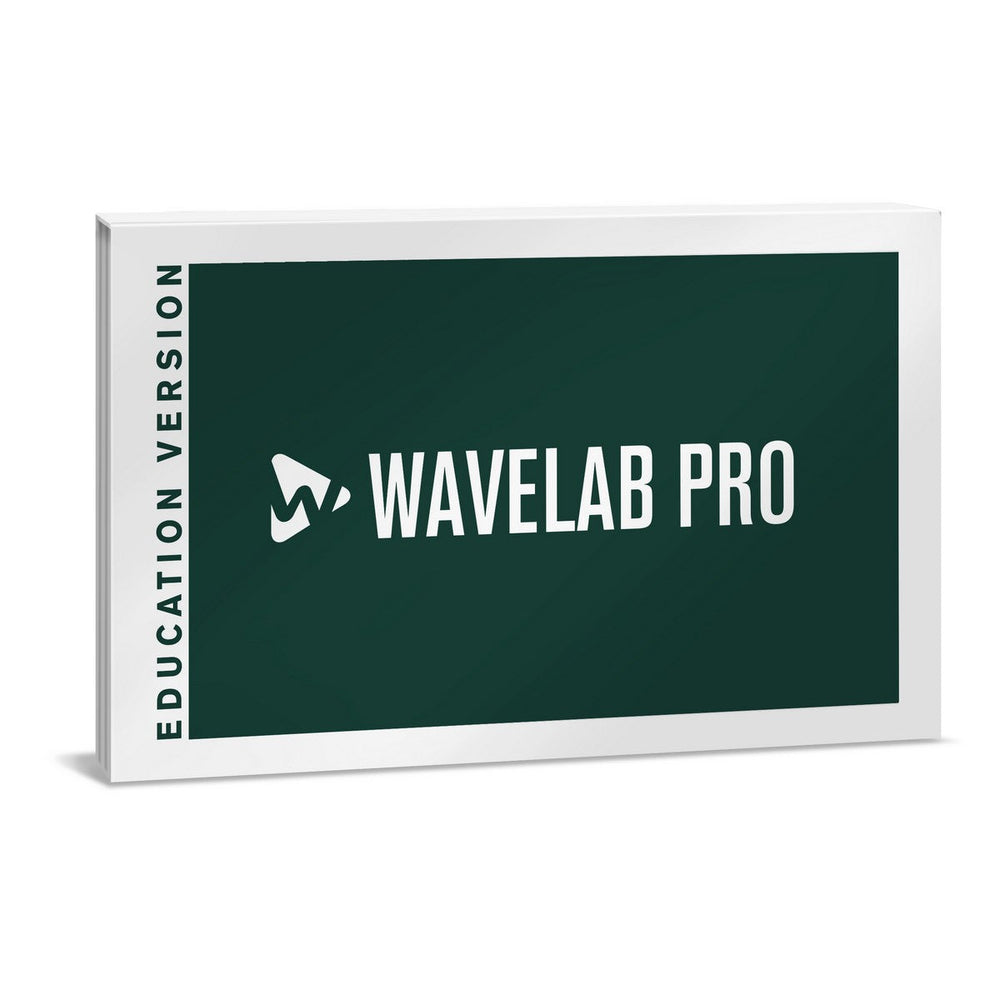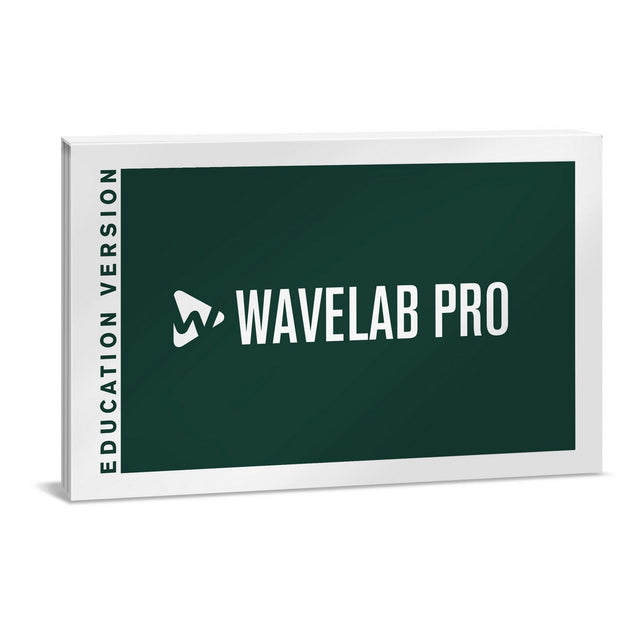Pickup later: Pickup available after order processing
More finance options:
Estimated Shipping Widget will be displayed here!
Condition: New
Description
For multi-user licenses (EE Multi), universities, public and private (music) schools, and SAE Institutes are eligible.
For Student licenses, an individual student must be currently enrolled at an eligible institution.
Steinberg WaveLab Pro 12 Audio Mastering Music Production Software, Boxed: The Ultimate Audio Mastering and Editing Tool with Countless Cutting-Edge Features.
With a brand-new workflow, time-saving features, and an array of improvements, WaveLab 12 is the most significant release yet for audio mastering and editing. Whether you are working in a world-class mastering facility, music studio, or your home, WaveLab can now be utilized seamlessly within all the most popular DAWs thanks to ARA standard support. This makes it an ideal choice for everyone looking to take their audio to the next level of perfection. With nearly 80 new features, WaveLab 12 offers a state-of-the-art toolkit for anyone working with music and sound.
Unmatched Editing Experience
WaveLab 12 offers a unique release with DAW integration and groundbreaking audio exchange capabilities.
WaveLab Inside Your Favorite DAW
WaveLab's powerful audio editor is now available as an ARA plug-in, allowing you to use WaveLab within another DAW. Cubase 13, Nuendo 13, Reaper 7, and Studio One 6.5 have all been fully approved for seamless compatibility.
No Limits to Audio Exchange with Other Applications
Transfer any audio range, with or without effects, from WaveLab to any other application, thanks to the new drag-and-drop and copy/paste functions. These features help to streamline your workflow across diverse platforms, even when using the ARA extension.
Automatic Transient Markers
This feature offers optional visual guidance, which aids in snapping audio selections to transient and release points, streamlining the editing process. You can also use the tab key for swift forward and backward navigation across transient points, speeding up your workflow.
Multi-color Waveform Drawing
Visualize audio waveforms in multiple colors that highlight the spectral content. Fully customizable coloration assists with the instant recognition of specific audio features.
Extended Copy and Paste Functionality
Optionally associate all standard editing actions with a crossfade option, enabling smooth transitions throughout the editing process.
Automatic Waveform Zoom to Peaks
Automatically zoom to the peaks of the waveform's visible part. As you scroll/zoom horizontally into a quiet section, the waveform expands to fill the vertical zoom.
Visual Analysis and Loudness Waveform Drawing
Explore the spectral details of your audio files and montages in minute detail with this wide range of visual analysis tools. Get assistance for understanding the impact of audio processing on loudness. For example, an audio loudness representation can be overlaid onto all waveform views, providing a comprehensive visual analysis of the audio dynamics.
Loudness Matching
Match the loudness of reference tracks to the Audio Montage output and vice versa, for instantaneous, accurate A/B comparisons between mastered audio and reference sources.
New Loudness Meta Normalizer Functions
Enhance the Audio Montage meta normalizer with three new functions: to set the active clip's loudness and shift others; to peak normalize the predominant clip and shift others; and to normalize the peak level.
Loudness Analysis and Reporting
Generate personalized reports detailing all aspects of loudness and peak levels within your audio files and montages. These reports will prove valuable to both pre-mastering assessments and post-mastering quality assurance.
New Null Test Track
WaveLab 12 introduces Null Test Tracks for the Audio Montage, widely adopted for quality assurance, troubleshooting, and audio analysis.
Sideline Tracks
Hide tracks to declutter your screen space and free up CPU resources for other tracks. As well as enhancing your workflow, this acts as a safeguard, preserving the integrity of your clips by preventing any unintended alterations during editing.
New Start-Up Assistant
Kickstart your projects with the new Startup Assistant, featuring a project management section, new templates, and a web display panel with a News update area. It streamlines your access to essential resources and updates from the moment you start WaveLab 12.
Enhanced Project Structure
WaveLab's project system has been redesigned for ease of use. Enjoy the convenience of backing up your entire project as a consolidated folder or a ZIP archive, containing all your files.
Audio Montage Asset Management
Simplify the organization of your audio montages with a revamped structure that operates from a central folder housing files and other folders. You can now back up an entire audio montage with all of its media files.
New Plug-ins
WaveLab 12 introduces four new plug-ins: Black Valve, VoxComp, Raiser, EQ-M5, and EQ-P1A.
New Naming Scheme
New filter options allow you to generate new names from custom modifications of source names.
New Steinberg Built-In ASIO Driver
If you do not have an ASIO driver on your PC, this driver grants you access to the audio inputs and outputs provided by the Windows audio subsystem. It automatically performs sample rate conversion if the source audio file's sample rate differs from that of your device.
Synchronized Audio File and Montage Navigation
Synchronize scrolling and zooming across selected audio files and/or montages, providing a convenient way to visually compare different versions.
Frequency Band Monitoring
Apply a filter to isolate a specific frequency band while listening to both the Audio Montage output and the reference track. Choose from five customizable high-quality, linear-phase filters for instant A/B comparison, enabling you to monitor your mastering session's impact.
Speaker Configurations with Playback Plug-ins
Attach each of the eight-speaker configurations to a playback plug-in chain preset. When a speaker configuration is selected, the associated plug-ins automatically replace any existing playback plug-ins.
Plug-In Settings Replicator
Instantly copy the current parameters of a given plug-in to one or more other instances of the same plug-in within the same audio montage.
Enhanced Album Wizard
This ISRC generation enhancement provides added options to adjust markers and preserve clip positions.
Audio Editor Display Options
The Spectrogram and Wavelet views can show the audio waveform as a semi-transparent overlay. The Spectrogram setting dialog has been updated.
Key Features
- Enhanced workflows and time-saving features
- Significant improvements in audio mastering and editing
- Seamless integration with popular DAWs through ARA standard support
- Ideal choice for professionals and hobbyists in various audio environments
- Over 80 new features and enhancements for music and sound production
- Unique editing experience with DAW integration and audio exchange capabilities
- WaveLab now available as an ARA plug-in for use within other DAWs
- Approved compatibility with Cubase 13, Nuendo 13, Reaper 7, and Studio One 6.5
- Streamlined workflow with drag and drop and copy/paste functions
- Optional visual guidance for snapping audio selections to transient and release points
- Multi-color waveform drawing for easy recognition of specific audio features
- Extended copy and paste functionality with crossfade option for smooth transitions.
Technical Specifications
System Requirements
Mac
macOS Sonoma
macOS Monterey
macOS Ventura
Rosetta 2 App (Silicon Mac)
Native App (Silicon Mac)
Intel Core i5 Series (4th generation) or AMD Ryzen
Intel Core i5 (2015 or later) or Apple Silicon
8 GB RAM | 75 GB free HD space
Graphics card with native Windows 10 support (minimum)
AMD R or RX series and later or NVIDIA Series 700 and later (recommended)
Graphic Card with Metal support (Mac only)
4GB GPU memory or higher for 4k displays
OS compatible audio hardware
ASIO compatible audio hardware recommended for low latency performance
Internet connection is required for download of the installation package, license activation, account setup and personal / product registration.
BOX Contents
Welcome message
License Redemption Card with Download Access Code