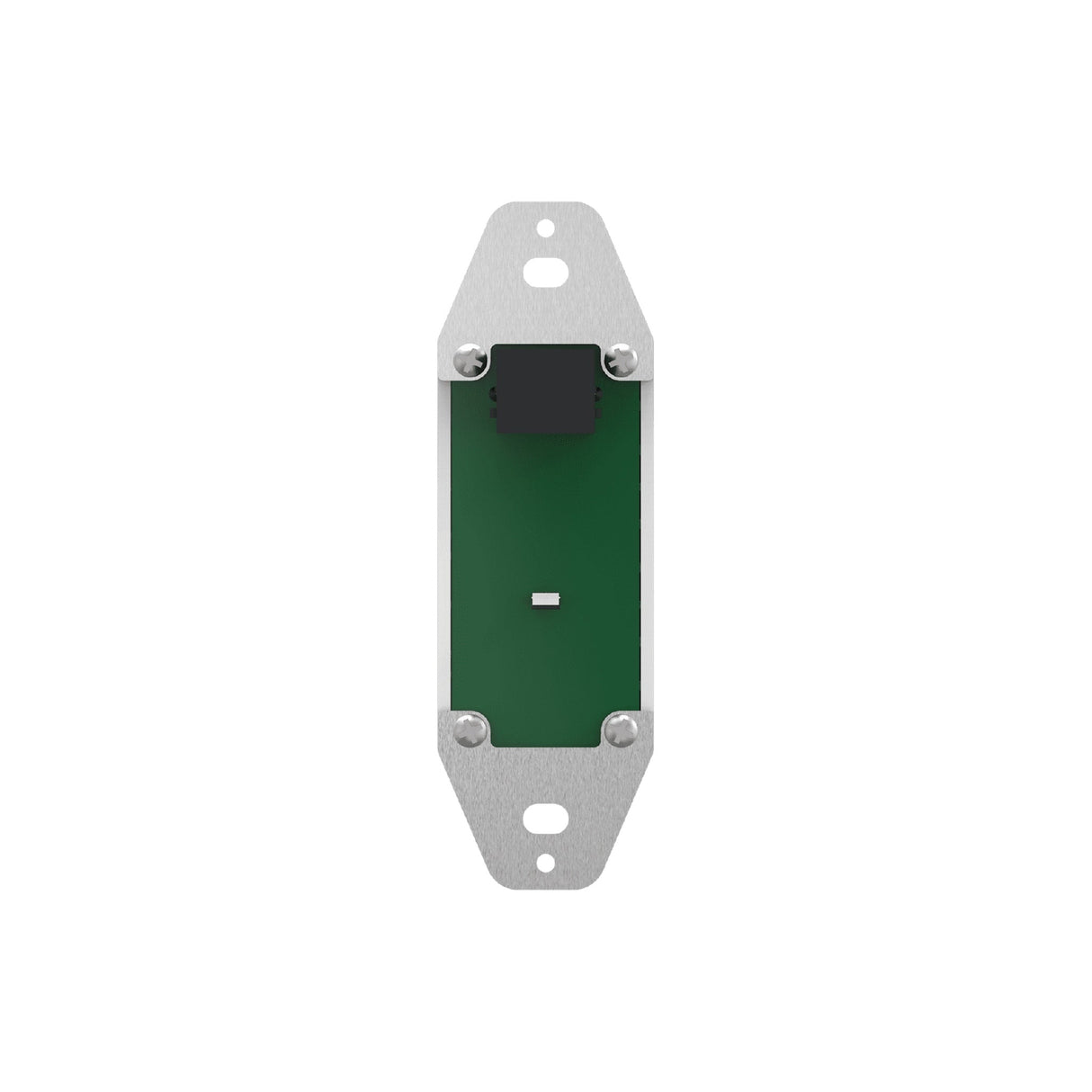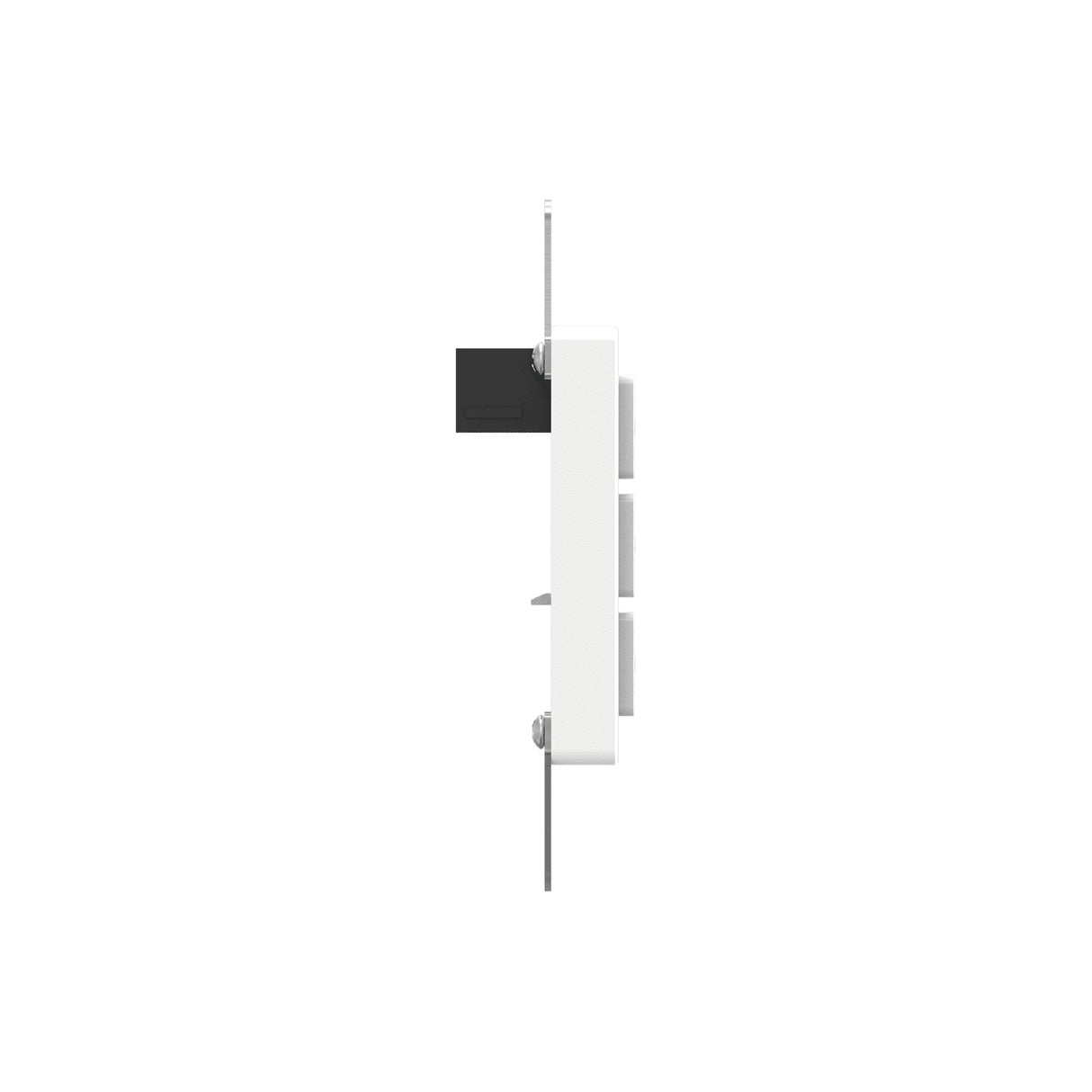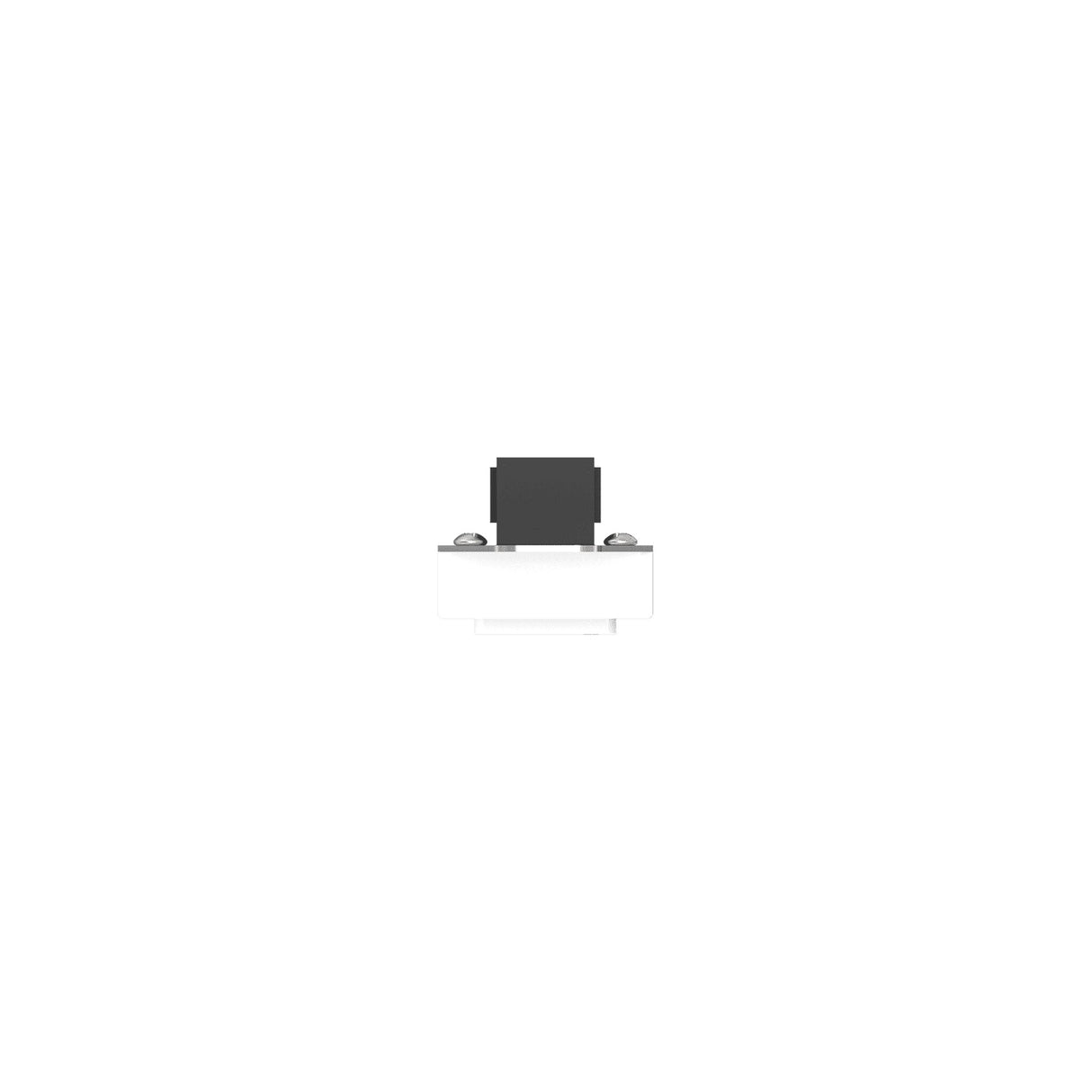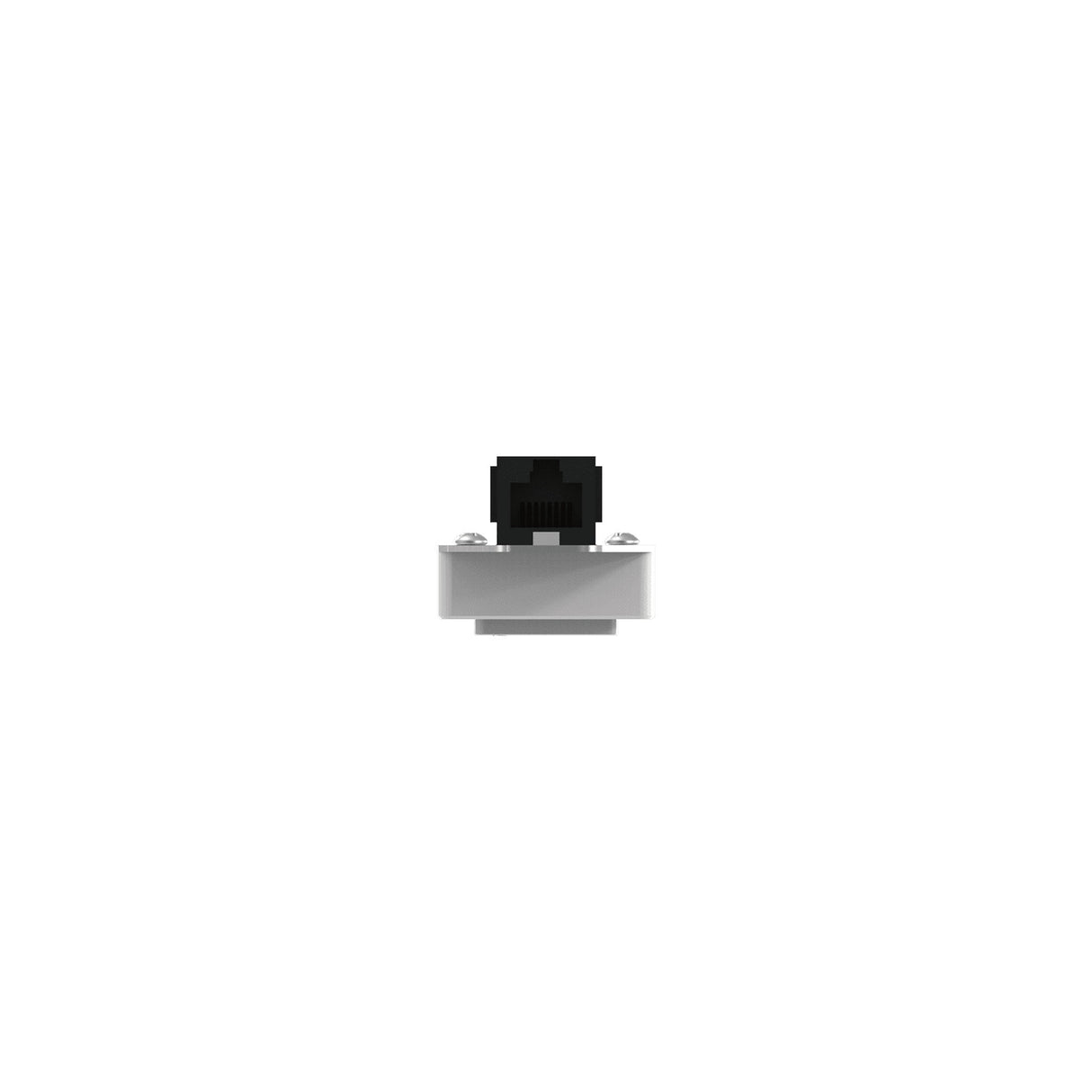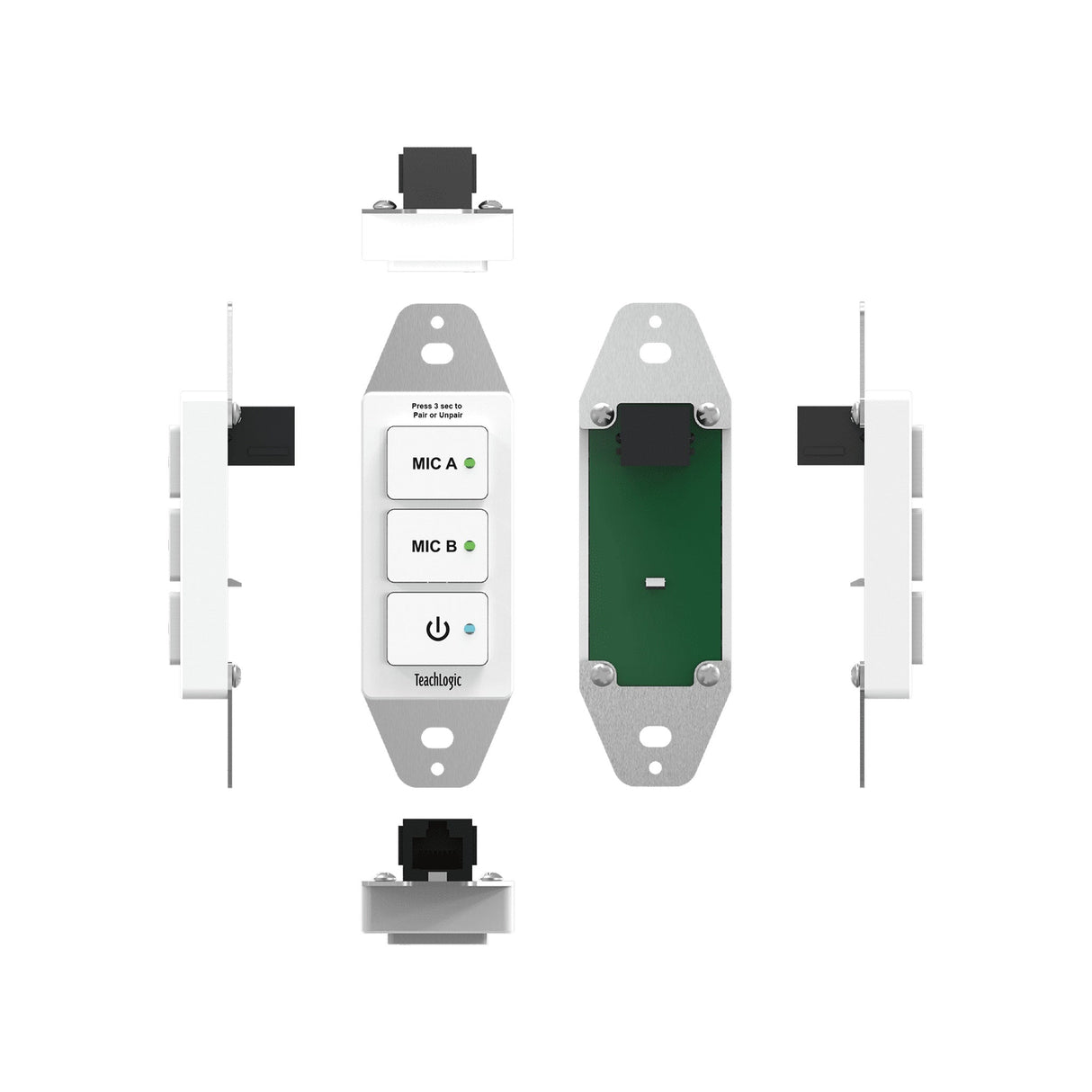More finance options:
Estimated Shipping Widget will be displayed here!
Condition: New
Description
Williams AV OP-10 Ovation Microphone Pairing Control Panel, Single-Gang Wall Mount
The OP-10 is a minimalist, single-gang wall control panel that provides remote pairing and power control for the Ovation audio system’s OA-50 amplifier/receiver. Designed with a Decora™-style form factor, it offers convenient access to core system controls from a standard electrical switch location.
Through a simple RJ-45 connection to the OA-50, the OP-10 allows users to turn the amplifier on or off, toggle standby mode, initiate pairing/unpairing of microphones, and perform radio-resets. Indicator LEDs mirror the OA-50’s front panel status lights, offering intuitive visual feedback in the wall-mounted position.
Key Features
- Remote control: Power On/Off, Standby, microphone pairing/unpairing, and radio-reset functions for the OA-50.
- Visual feedback: LEDs replicate the OA-50 logo and pairing lights (solid blue = On, soft blinking blue = Standby, off = Off; triple-blink for radio reset).
- Form factor: Fits any standard Decora™ wall plate for seamless room integration.
- Debris prevention: RJ-45 jack oriented open side downward to reduce debris ingress.
- No power required: Pass-through operation via RJ-45 connection to OA-50.
Technical Specifications
- Compatibility: OA-50 Ovation™ Amplifier/Receiver/Mixer
- Cable connector: RJ-45 (both ends); Cat5 or Cat6 cable by user
- Maximum distance: 75 ft (23 m)
- Power requirements: None (powered through RJ-45 connection)
- Mounting: Single-gang box, mud-ring, or low-voltage ring
- Trim options: Any Leviton Decora™ switch cover plate
- Hardware supplied: #6-32 screws for electrical box attachment
- Dimensions: 4.13" × 1.07" × 1.31" (105 × 27 × 33 mm)
- Weight: 1.12 oz (31 g)
What's Included
- 1x OP-10 Microphone Pairing Control Panel
- #6-32 mounting screws